
Share:

At FreeAgent, we’ve been working hard to deliver new enhancements to help you crush your goals in 2023!
To make sure your up-to-date with all the latest FreeAgent features, check out our previous updates below ⬇️

Please note this new approach eliminates the Access Control Lists admins previously managed in each App’s settings. Instead, basic access can be managed by clicking the View, Create, Edit, and Delete pills.

If admins need field-level or more conditional record-level access rules, select Advanced and use the pencil icon to edit Access Control records directly for the Role. Very powerful!


Setup for admins is super simple. Go to UI Preferences and check “Enable Speed to Lead”. 😍


Now admins can re-assign values when they are deleting choices. Huge time saver!

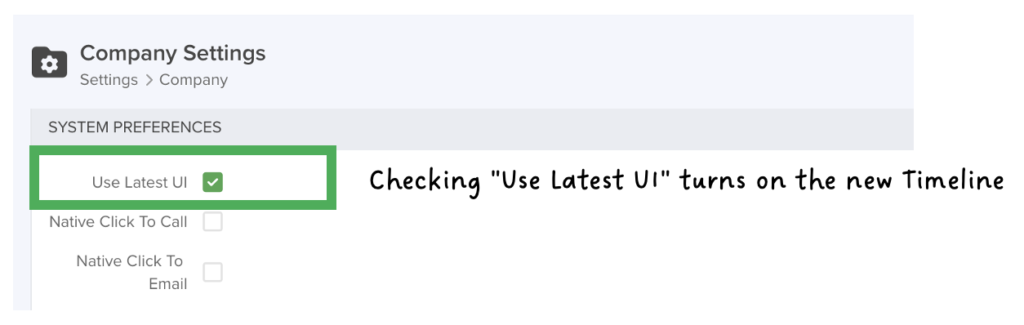
Once activated, here are the various ‘glances’ available from your new timeline:
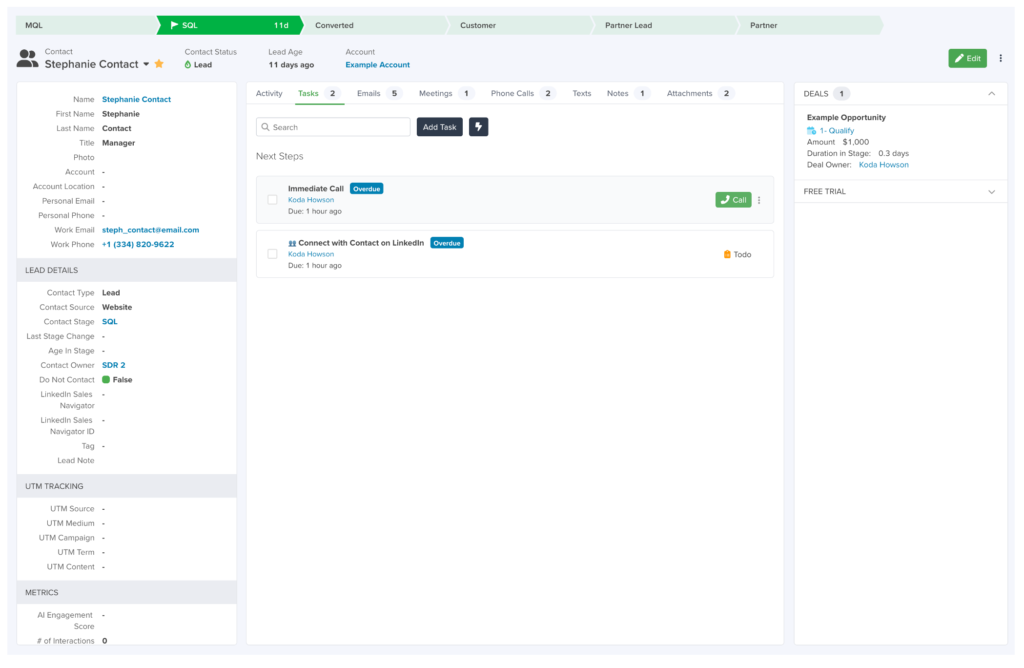
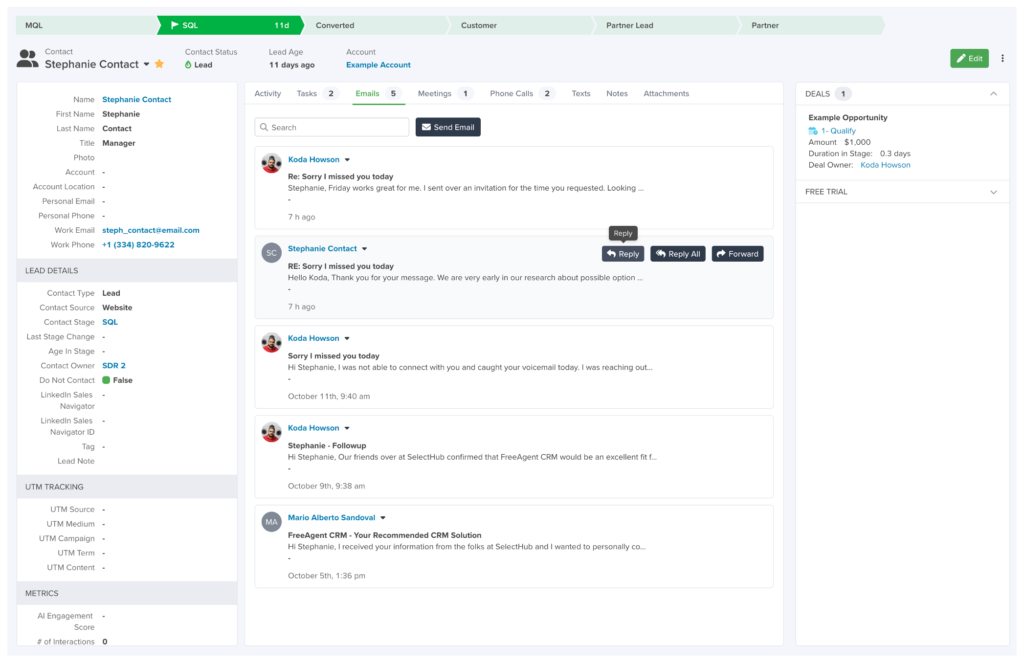
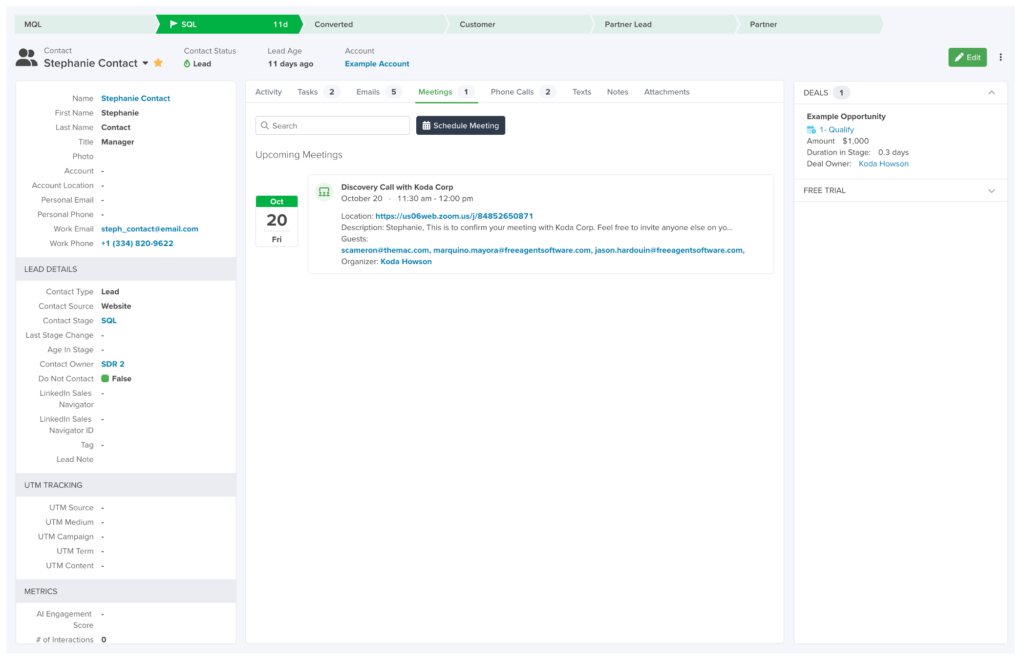
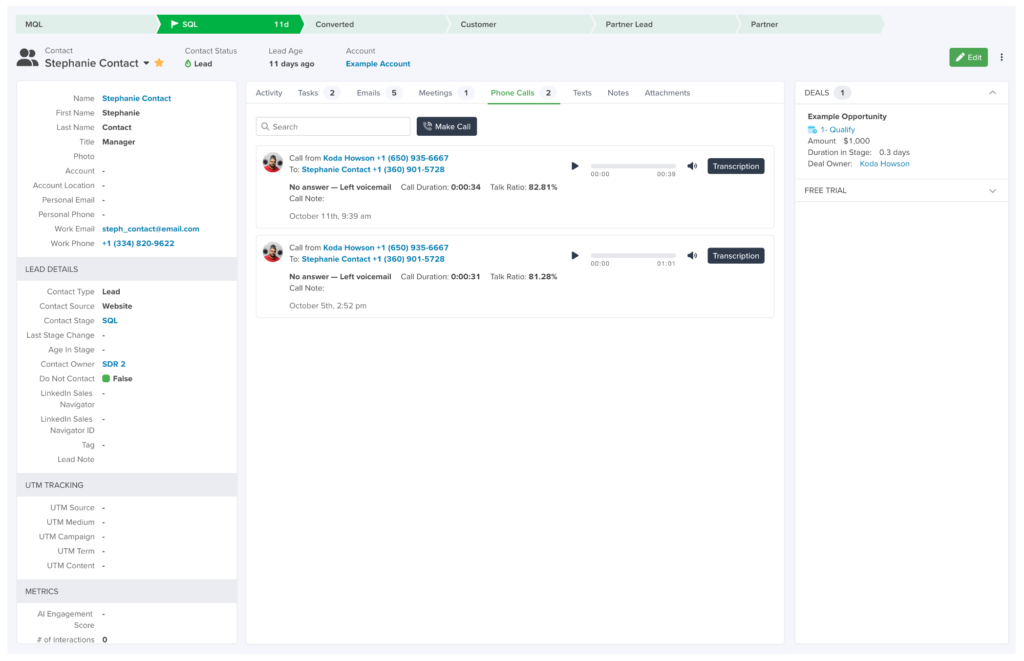
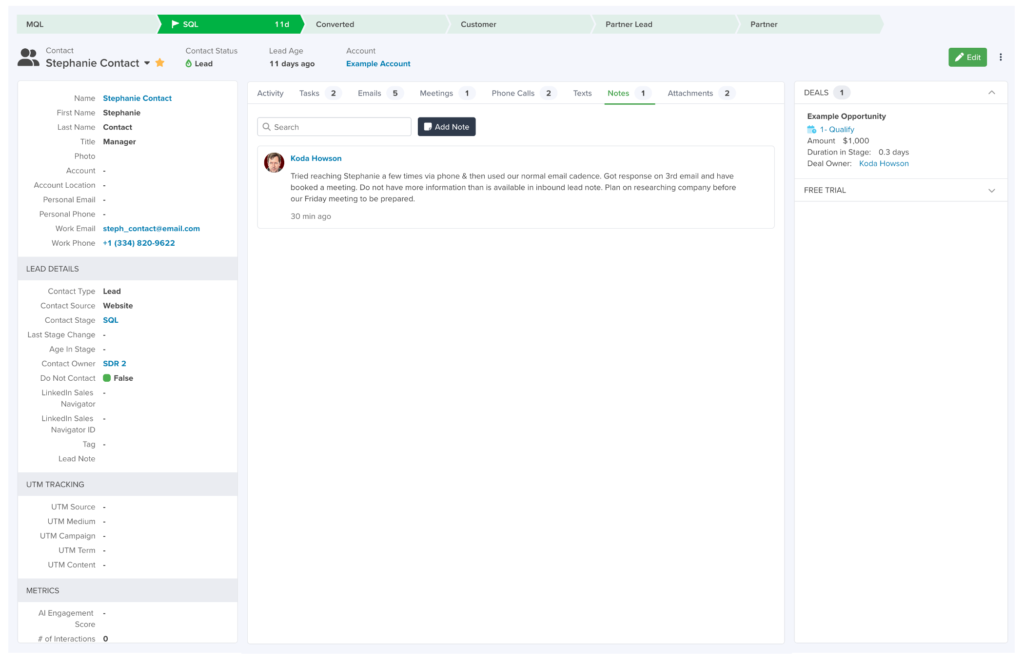
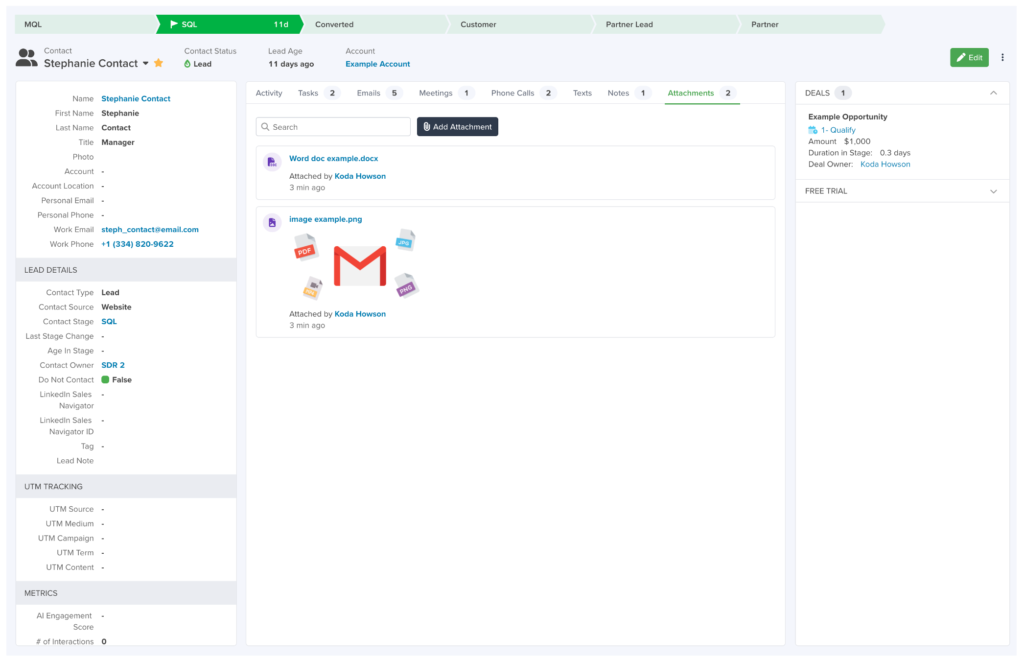

You can access the AI Assistant via the command line icon on the right hand menu.


FreeAgent CRM is designed for today’s world of work and our robust toolset is ideally suited to supporting the varied work processes of modern businesses. FreeAgent is:
To see FreeAgent in action, get a demo, and discover for yourself how FreeAgent can help you have workdays full of impact.

By continuing, you agree to servis.ai Terms of Use. Read our Privacy Policy.
[THIS DAY AND TIME]
You can’t schedule another one until your current meeting has passed.
We've received your booking and will get in touch to confirm the details.
