
Share:

At FreeAgent, we’ve been working hard to deliver new enhancements to help you crush your goals in 2023!
To make sure your up-to-date with all the latest FreeAgent features, check out our previous updates below ⬇️


















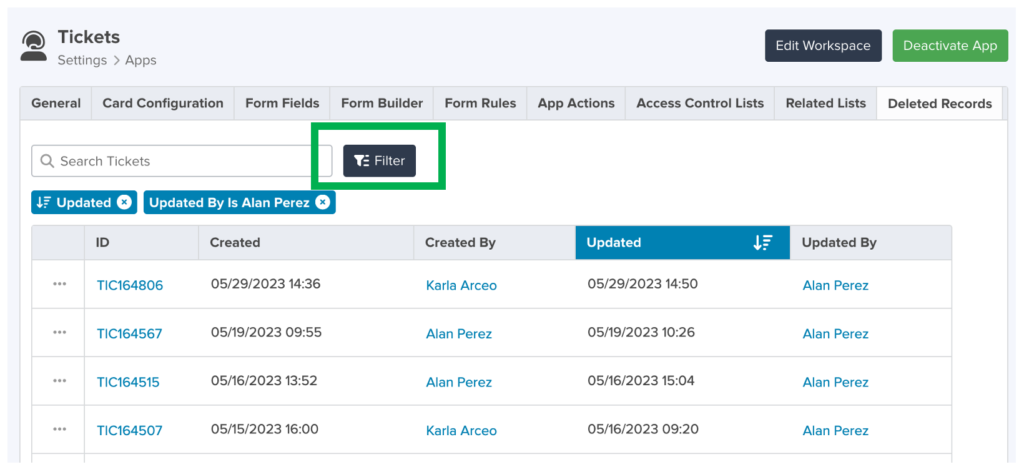
Now you can use both “AND” and “OR” filters on Views and in other handy places like when building Charts or qualifying Automations. Wow!
Learn more


Now admins can configure Choice List, Choice List Multi-Select, and Checkbox fields to render as ‘pills’ on forms in edit mode. Checkbox fields can also render as a simple checkbox too.


Now admins can add and edit fields 4x faster. New field choice selector makes deciding which field types to use simpler too. 😍

Now if you forget to fill out a required field on a form a pop-up will prompt you to capture the missing info. Works for correcting invalid fields too!




2) Choose your scheduled report options, for example: export to ‘File’ using format ‘JSON’.

3) Have your report run; once it completes you will receive a notification and the export file will be available at the File URL you’ve specified.




With a few simple steps, you can schedule your outbound SMS messages to be sent automatically at a specific time and date.

FreeAgent CRM is designed for today’s world of work and our robust toolset is ideally suited to supporting the varied work processes of modern businesses. FreeAgent is:
To see FreeAgent in action, get a demo, and discover for yourself how FreeAgent can help you have workdays full of impact.

By continuing, you agree to servis.ai Terms of Use. Read our Privacy Policy.
[THIS DAY AND TIME]
You can’t schedule another one until your current meeting has passed.
We've received your booking and will get in touch to confirm the details.
