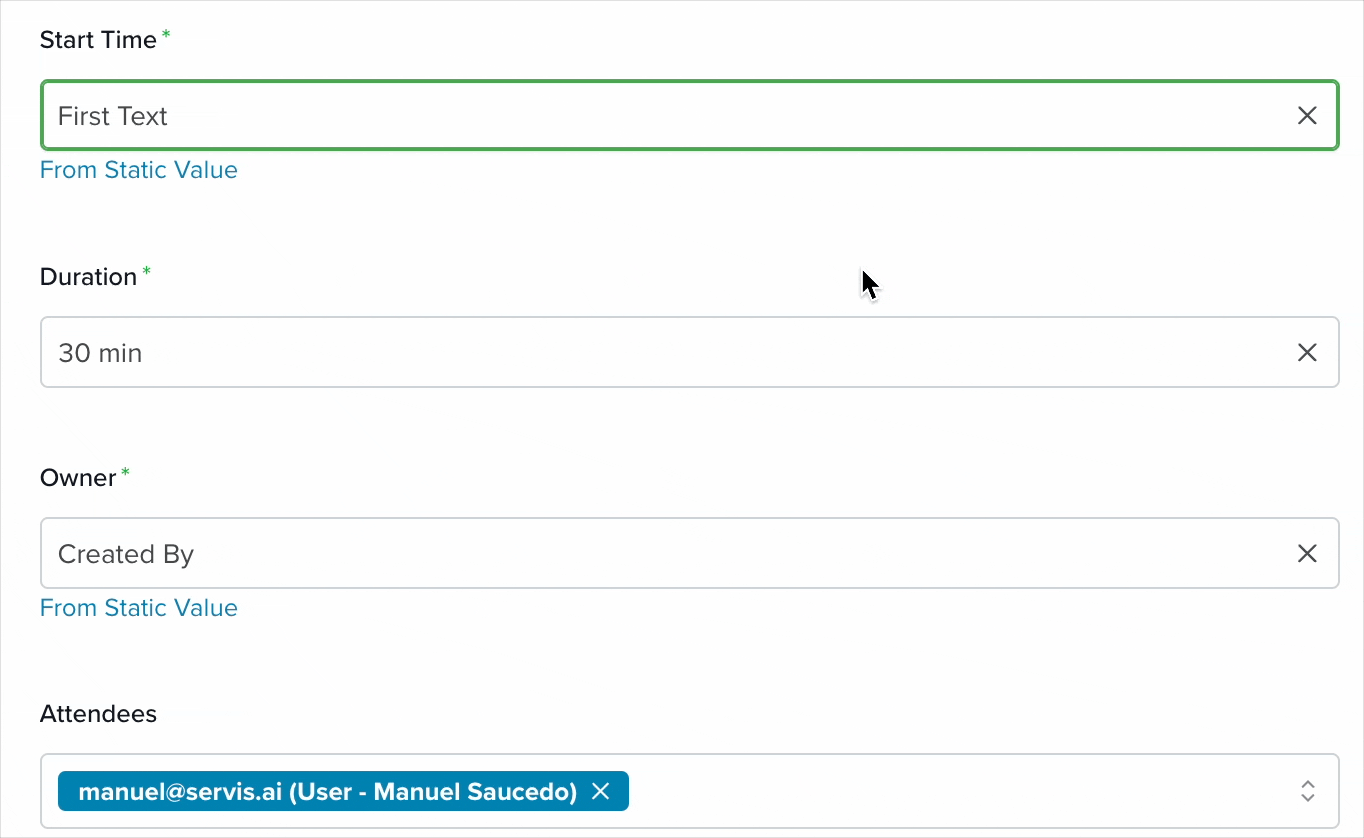The Schedule Meeting feature in servis.ai automations simplifies the process of organizing meetings by scheduling them automatically based on predefined conditions.
Users can customize key details, including meeting templates, start times based on trigger events, duration, owner, and attendees. By automating scheduling, teams can enhance coordination, minimize conflicts, and ensure timely follow-ups with the right participants—boosting efficiency across the board.
How to Set Up the Meeting Action
To configure the Schedule Meeting action in servis.ai, fill out the following fields in the form:
- Name (Required): Write down a name for the action.
- Meeting Template: To use a meeting template for an action, you must first select one. This article provides a guide on how to create your own templates.
- Start Time: This dropdown allows you to choose the exact start time for the meeting, based on events such as the First Call to a record in the selected app.
- Duration: Select the duration for the meeting, ranging from 15 minutes up to 120 minutes.
- Owner: Use this dropdown to select the user who will be designated as the meeting owner.

- Attendees: Choose the users who can join the meeting by entering their emails manually or selecting them from Contacts. The dropdown will automatically populate with contacts related to the meeting.
If you want to know more about other actions for the automation builder, check this article.