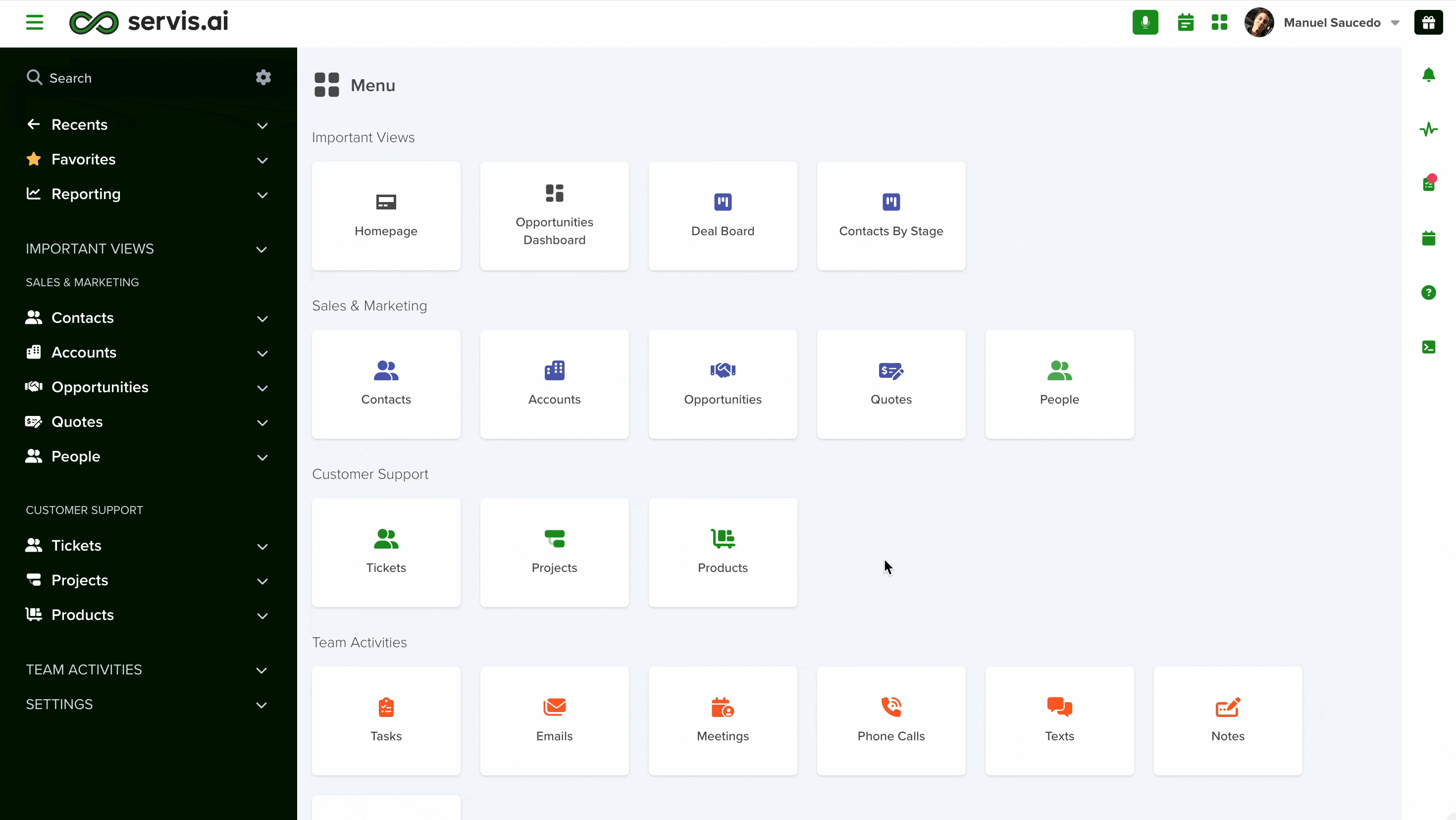Similar to the ‘Scheduled Reports‘ page, Admins can see all report jobs that have finished or are in the process of finishing.
User Permissions: Only Admins can use this feature.
Navigate to Report History
Go to Reporting > Report History.
Sorting
From the list view you can filter your reports in a number of different ways.
You can sort by clicking on the title of individual columns. In the image below reports are being sorted by job status.
As with other views in servis.ai, you can also create a custom filter and save it for use later on. Simply click on ‘Filter’ to get started.
You can learn more about filters on the dedicated article: