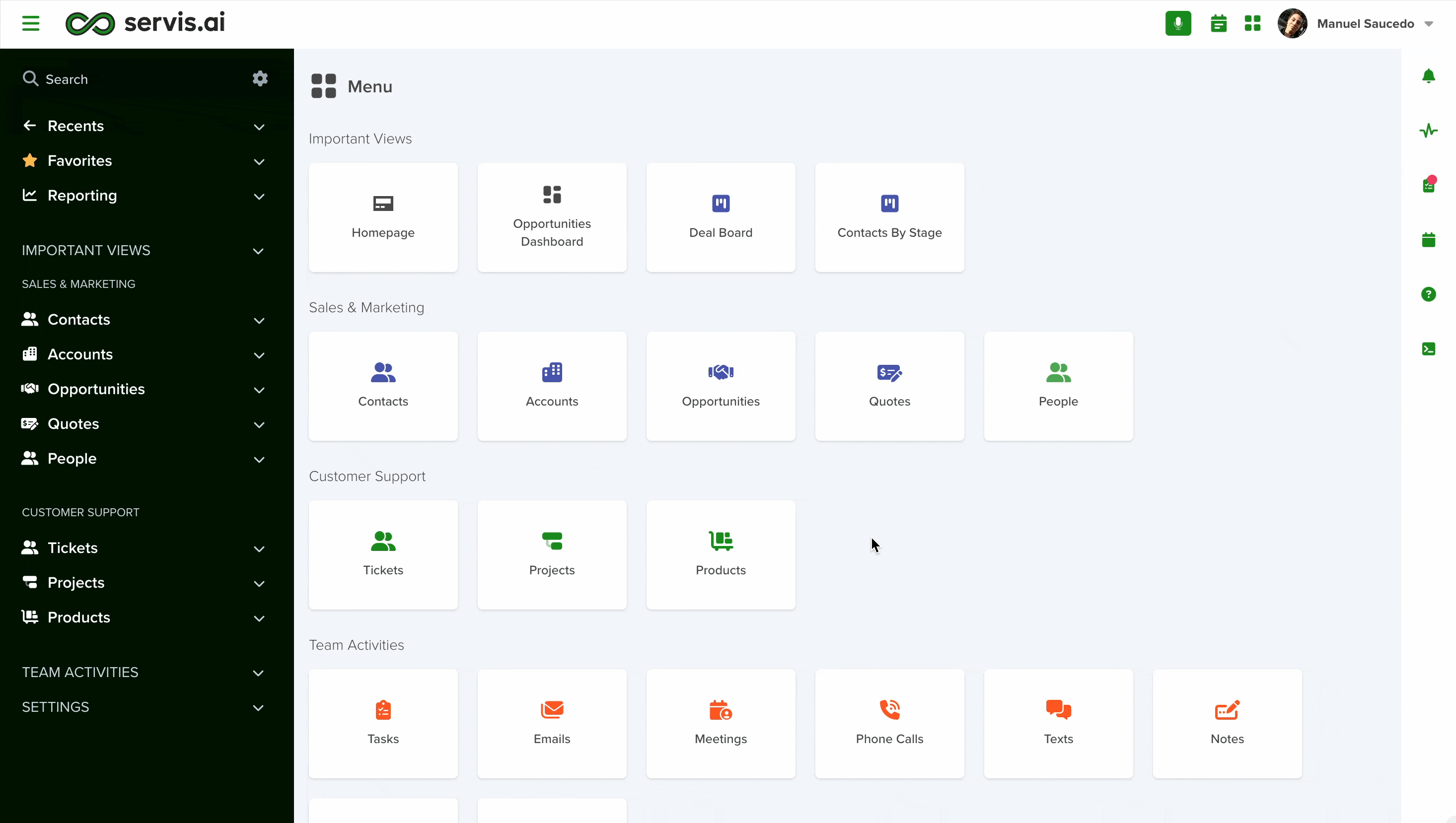This feature allows administrators to review a list of deleted records for each of the available apps, in case they need to bring some of them back to the App.
Note: The Updated field in the deleted records reflects the date of deletion, and the Updated By field shows the user who deleted the record.
User Permissions: Only Admin can use this feature.
Navigate to Deleted Records
Open the menu and go to ‘Settings > Apps’ to display the available options, then select your desired app and click on the ‘Deleted Records’ tab. You can also use the search function to get there faster, just start typing ‘Deleted Records’.
Undelete Records
To recover deleted records:
- Review the list of deleted items.
- Select the records you want to restore by checking the box next to each name.
- Click the “Undelete” button at the top of the page to complete the process.
The record will be added back to the App, with all its details. With this feature, administrators have full control over deleted records and can always make sure that important data is not deleted from servis.ai.