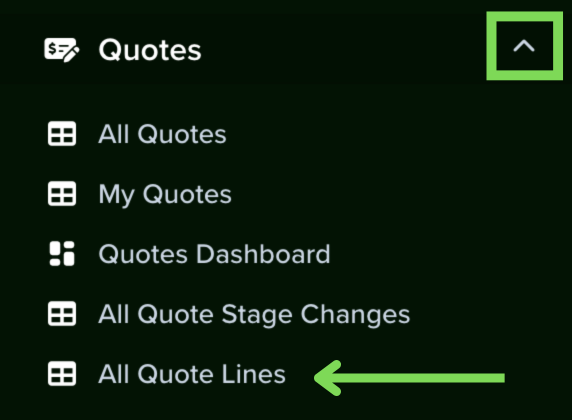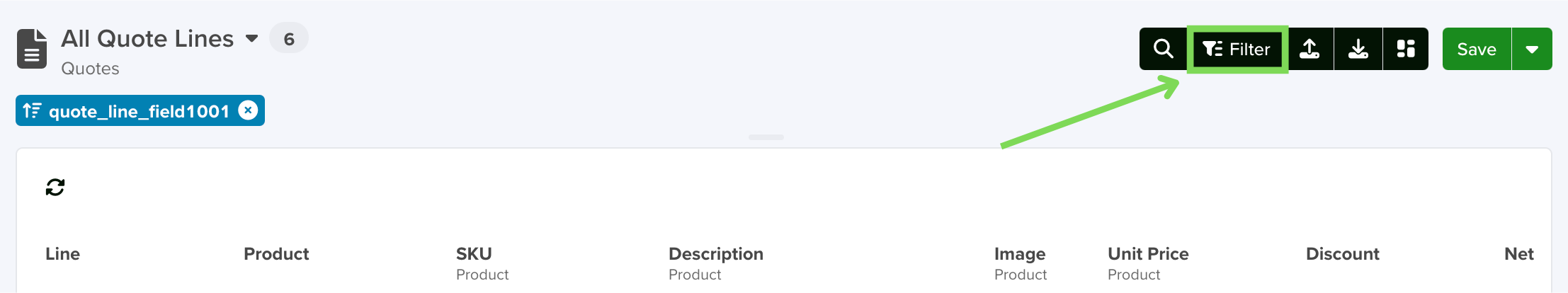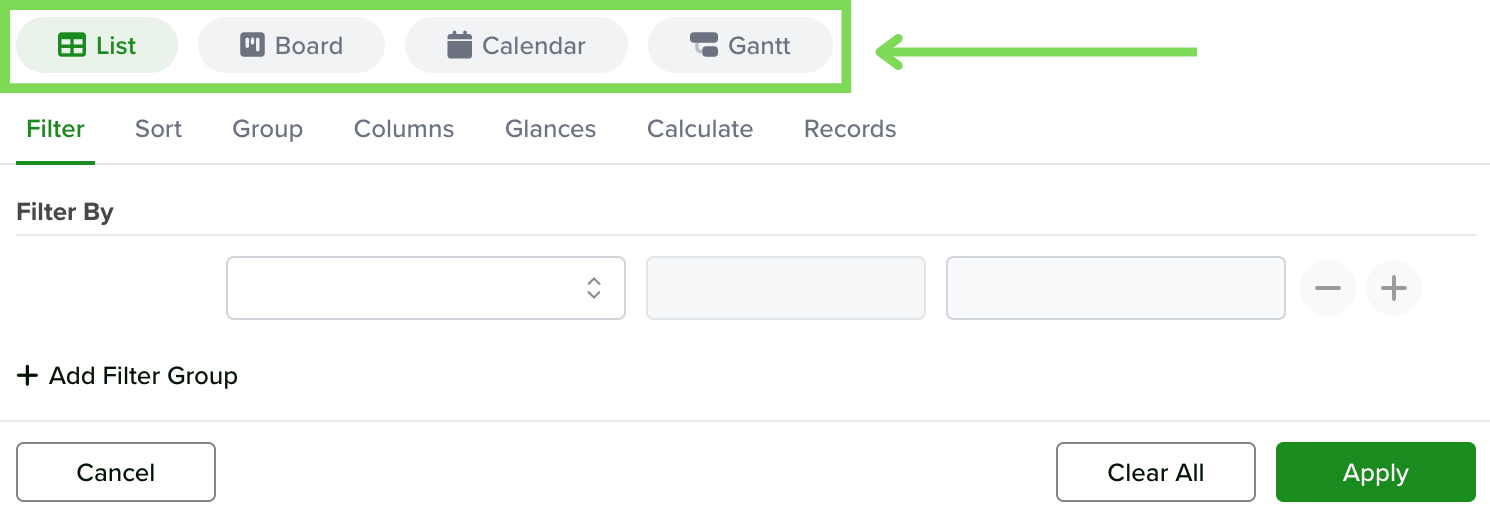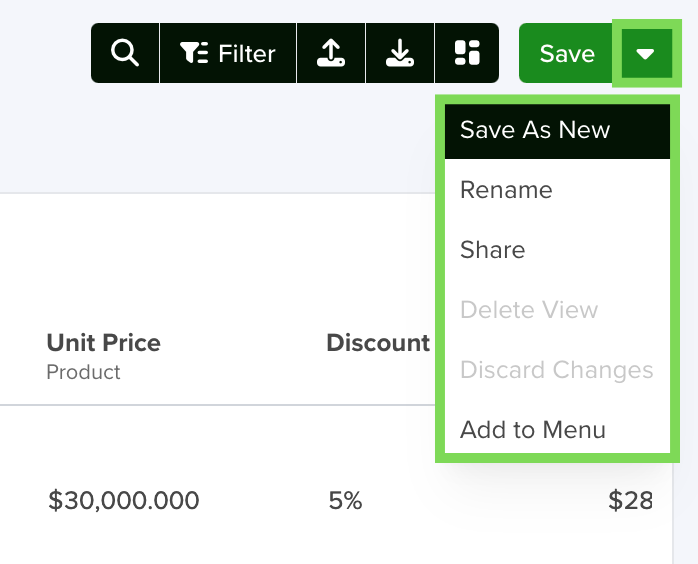Creating dashboards on your Apps with Lines is a great way to gain visibility of their details. Saved Views are needed in order to create these.
Edition Qualifier: This feature is available in all servis.ai Editions.
User Permissions: No special permissions are required to use this feature.
Navigate to Lines
There is a section on the menu inside each App with Lines. Open the menu and select an App with Lines. In the displayed options you will find a submenu for the Line.
In the below example, the main app is Quotes and it has a Line called Quote Lines.
Filter Lines Data
Once you are in ‘All [Line Name]’, you will be able to apply filters to narrow down the displayed data. Within the available fields, you will find those belonging to the Line and some for the main App.
To learn more about filters, please visit the following tutorial:
Filter, Sort & More
Change Views
You can also change between the views available to visualize your data in a way that makes the most sense for you and your business.
To learn about the different views available, please visit the following tutorial:
Create a Saved View
Once you have applied all your Filters and selected the desired view, the best option is to save it. This will be useful to help you access it any time you need it. You can also share it with your team members.
To learn more about Save Views, please visit the following tutorial:
Saved View
Saving it as a view will allow you to use it in your Dashboards.
Create Dashboards
To get a complete visual panorama of your Lines, you can create a Dashboard and include all the relevant saved views there. This will provide the full level of detail you need. For more information on Dashboards, please visit the following tutorial:
Dashboards