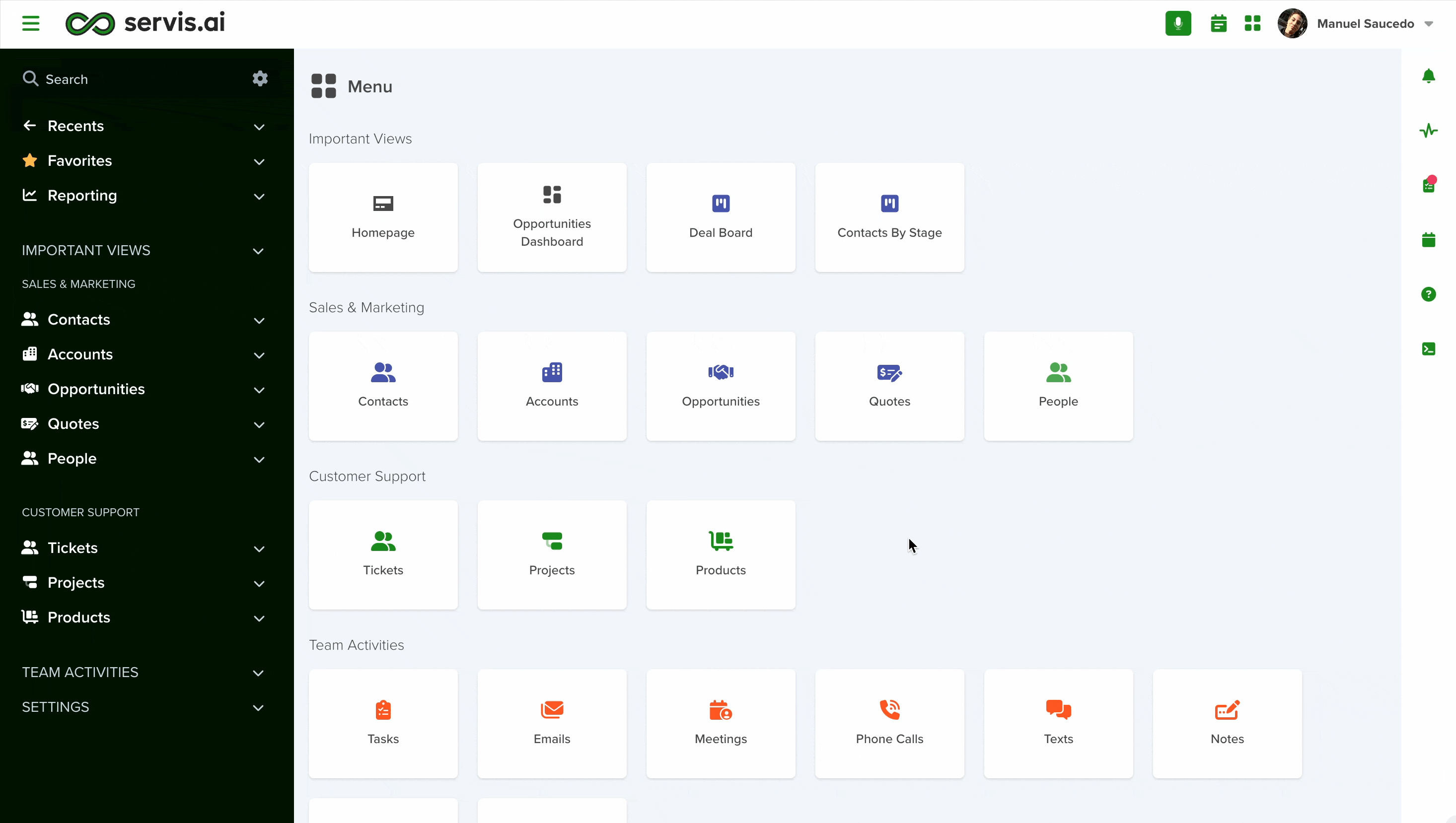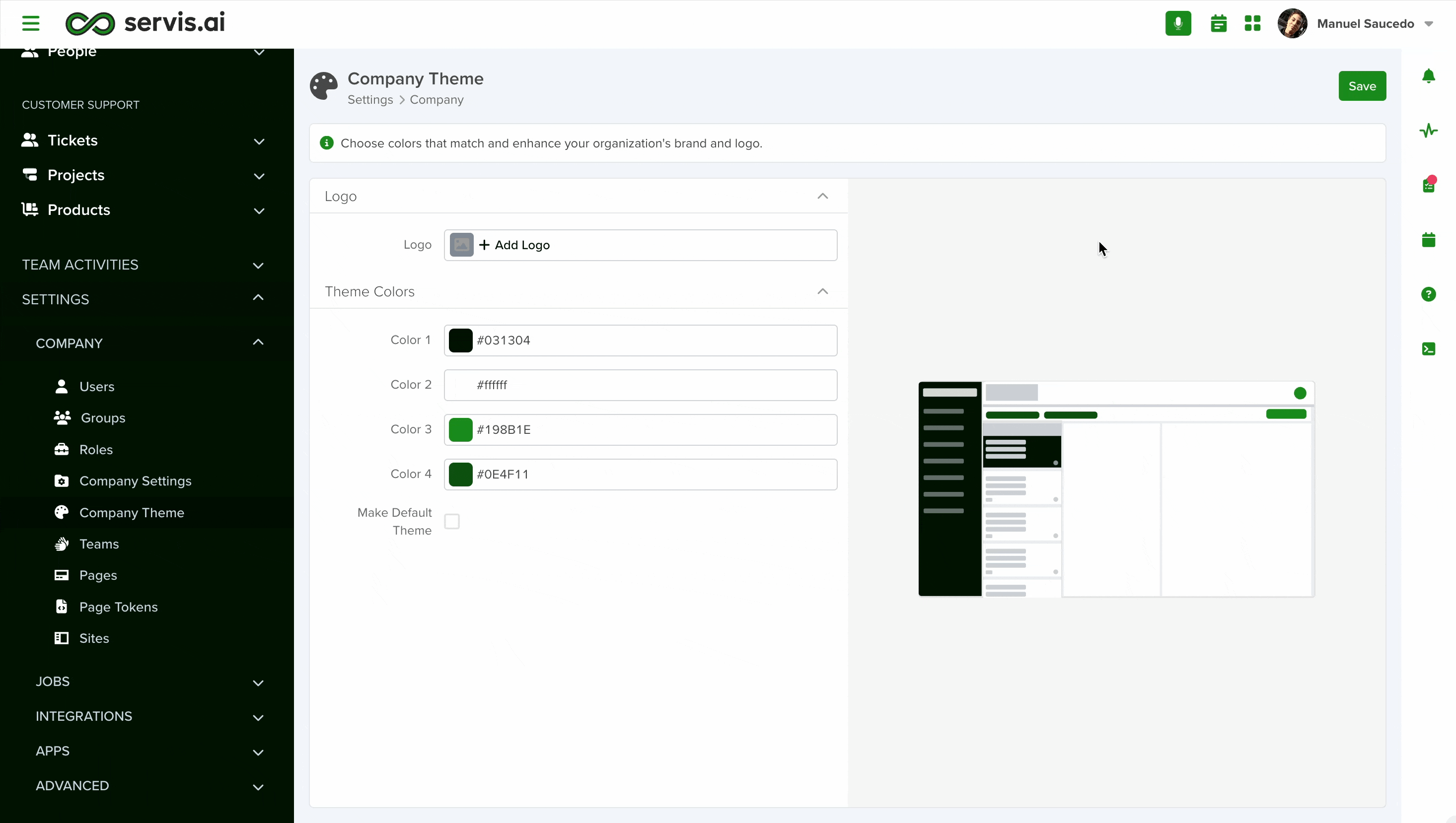Thanks to the Team Theme feature you have the option to define your own theme to match your organization’s logo and your brand. Creating your own theme is very simple.
Edition Qualifier: This feature is available in all servis.ai editions.
User Permissions: Only the Admins can use this feature.
Navigate to Company Theme
Go to Settings > Company > Company Theme.
You can also use the search function to get there faster, just start typing ‘Company Theme’.
Create your Company Theme
To create your own Theme, use the color picker for each of the sections available in the Corporate Theme settings.
You can customize the look and feel of servis.ai by adjusting four key color settings:
- Color 1 – Selected Items & Sort Pills
Controls the color of selected cards in Rolodex view, sort pills on columns, and the menu background. - Color 2 – Navigation Bar
Affects the top navigation bar, located beside your profile picture. - Color 3 – Buttons & Icons
Sets the color for all action buttons and icons throughout the platform. - Color 4 – Links & Filter Pills
Changes the appearance of links across views and the filter pills shown under the search bar in your applications.
To customize each color, click on the color field to open the color picker. You can:
- Select a new tone manually
- Paste a specific color code (HEX, RGB, or HSL)
- Switch between code types using the arrow icon next to the color field
Note: Make sure to click the Save button to apply your changes.
Use it!
As soon as you save your new Corporate Theme, it will be available under Settings > Theme for you and all your team members.