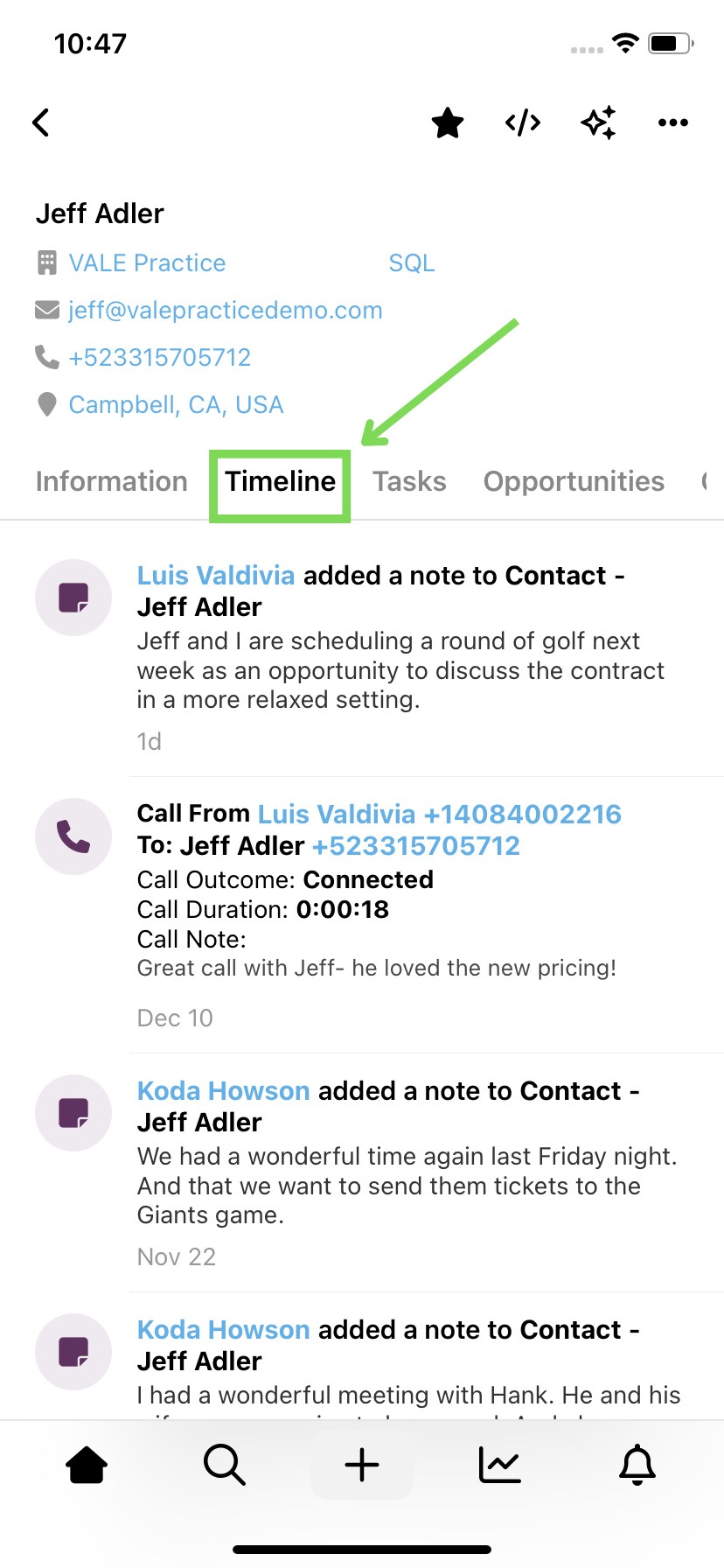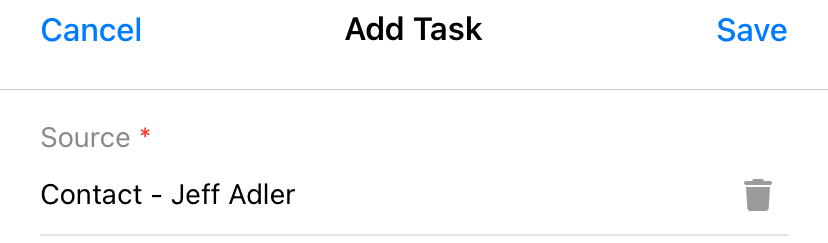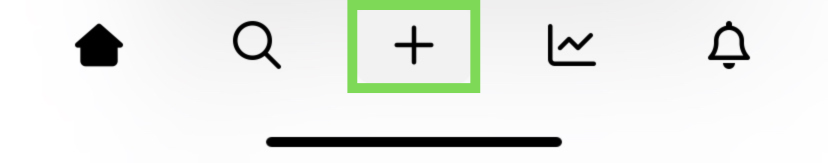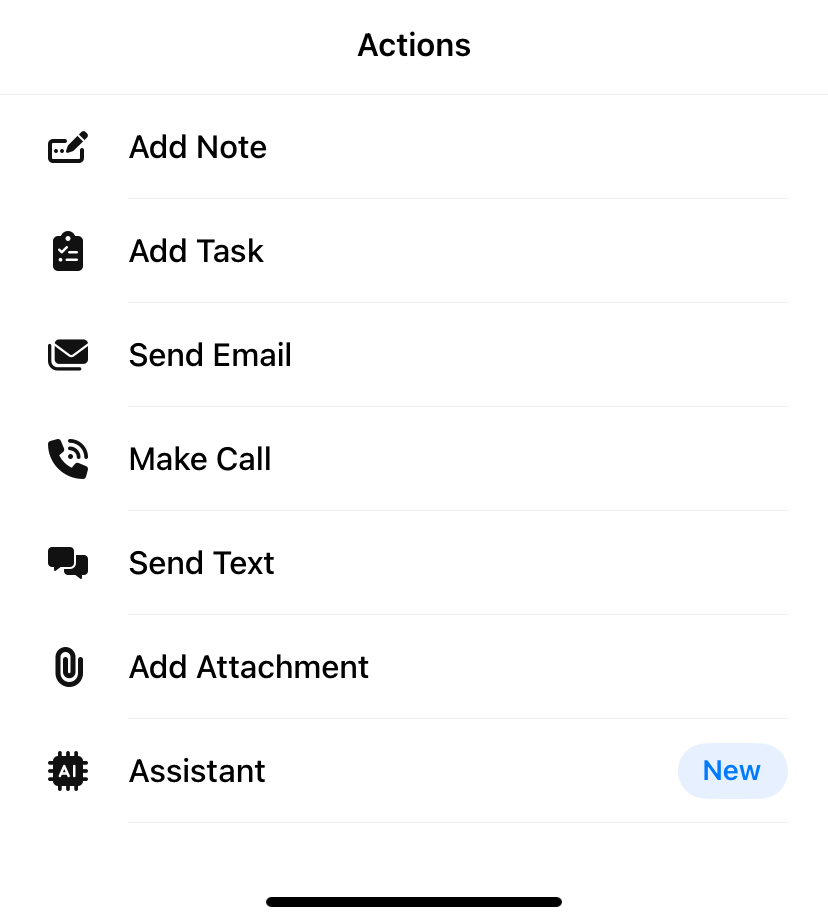The servis.ai mobile apps offer you, with some limitations, the same features as the web app. This means you can add activities to the timeline of records in your apps just like you can in the web app.
Edition Qualifier: This feature is available in all servis.ai Editions.
User Permissions: No special permissions are required to use this feature.
Access the Timeline Tab
First, select the record to which you want to add an activity to and tap on the Activity tab.
The Activities tab shows all updates and interactions linked to the selected record. However, you don’t need to be viewing a specific record to log a new activity. Simply:
- Tap the Actions button
- Choose Add Activity
- There are tow ways to link a record to an activity:
- Tag the record (Add Note and Add Attachment)
-
- Select the record as the source.
However, if you are on the details page of any record, these are automatically populated with the record’s info.
This allows you to log activities quickly, no matter where you are in the app.
Tap on the Actions button in the bottom of the screen to view the actions you want to add to the timeline for your record.
Send an email, add a note, or an attachment the same way you would in your browser.