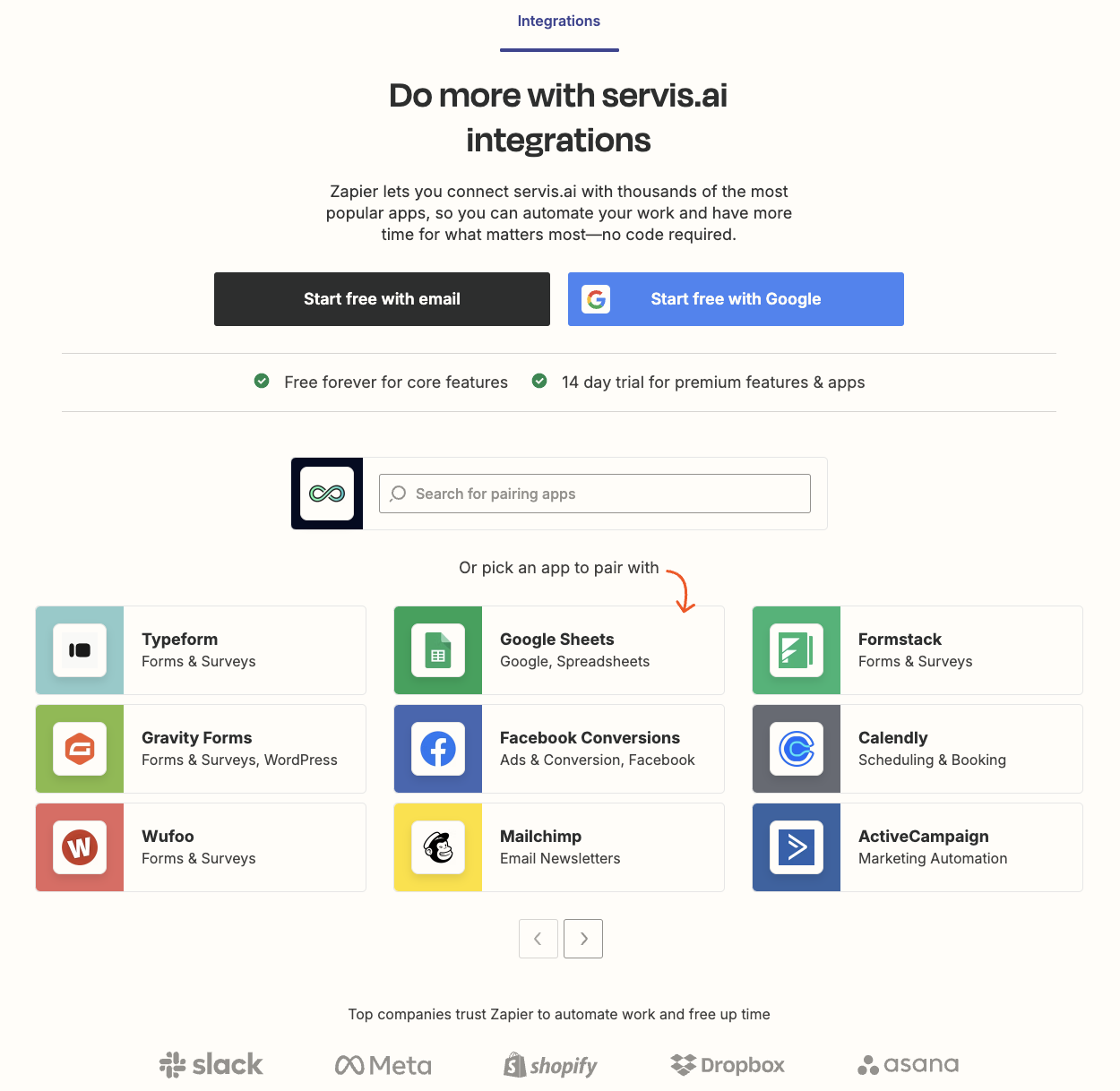Zapier lets you connect servis.ai to thousands of other web services. Automated connections called Zaps, set up in minutes with no coding, can automate your day-to-day tasks and build workflows between apps that otherwise wouldn’t be possible.
Each Zap has one app as the Trigger, where your information comes from and which causes one or more Actions in other apps, where your data gets sent automatically.
Getting Started with Zapier
Sign up for a free Zapier account, and from there you can jump right in. To help you hit the ground running, there are some popular pre-made Zaps that allow you to connect servis.ai to some apps like Mailchimp or Slack, you can find them here.
How do I connect servis.ai to Zapier?
- Log in to your Zapier account or create a new account.
- Create a Zap. You can do that straight from their main menu.
- Select the Apps you want to connect, including your servis.ai account.
- Use your credentials to connect your servis.ai account to Zapier.
- Need inspiration? See everything that’s possible with servis.ai and Zapier.