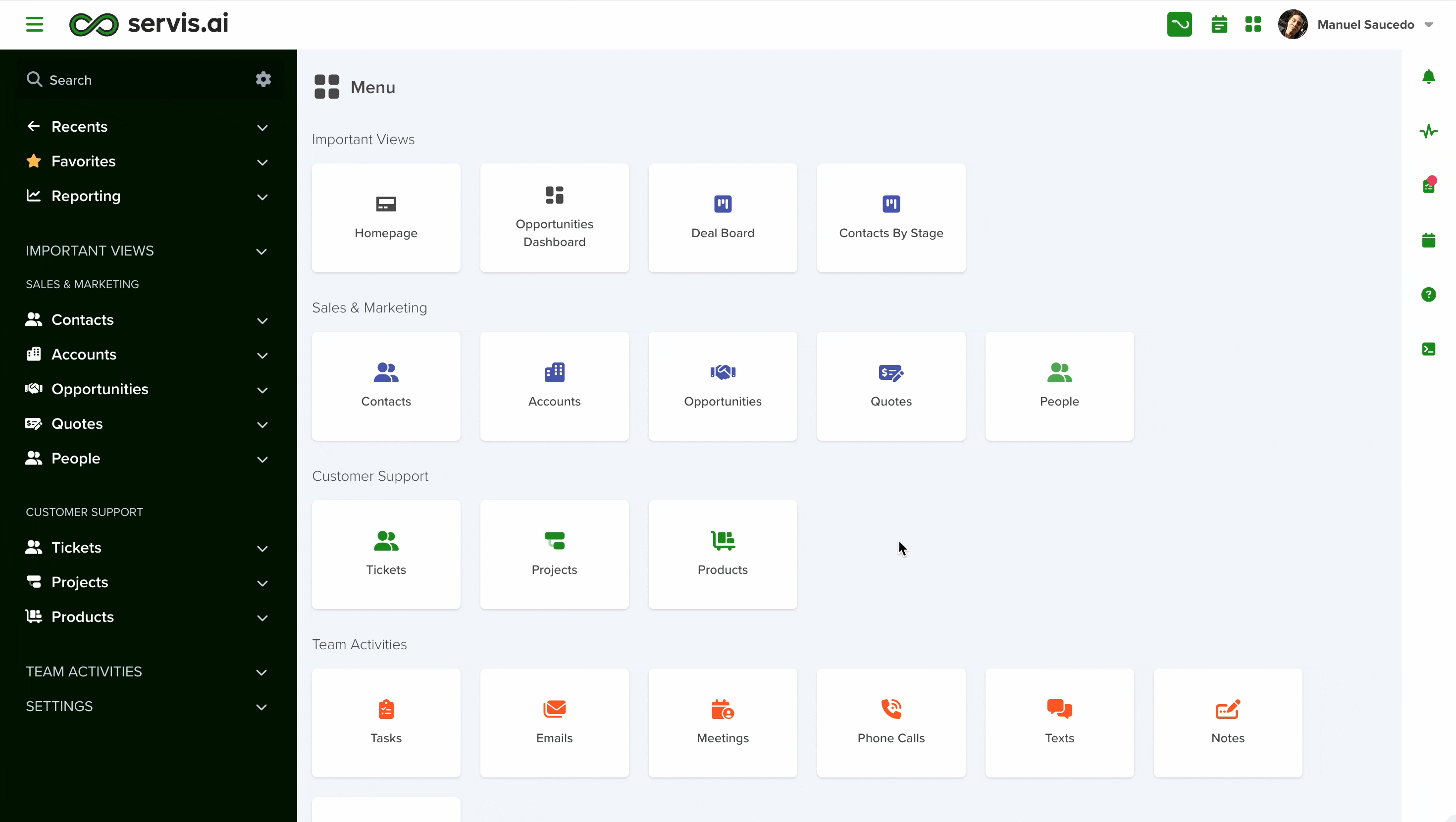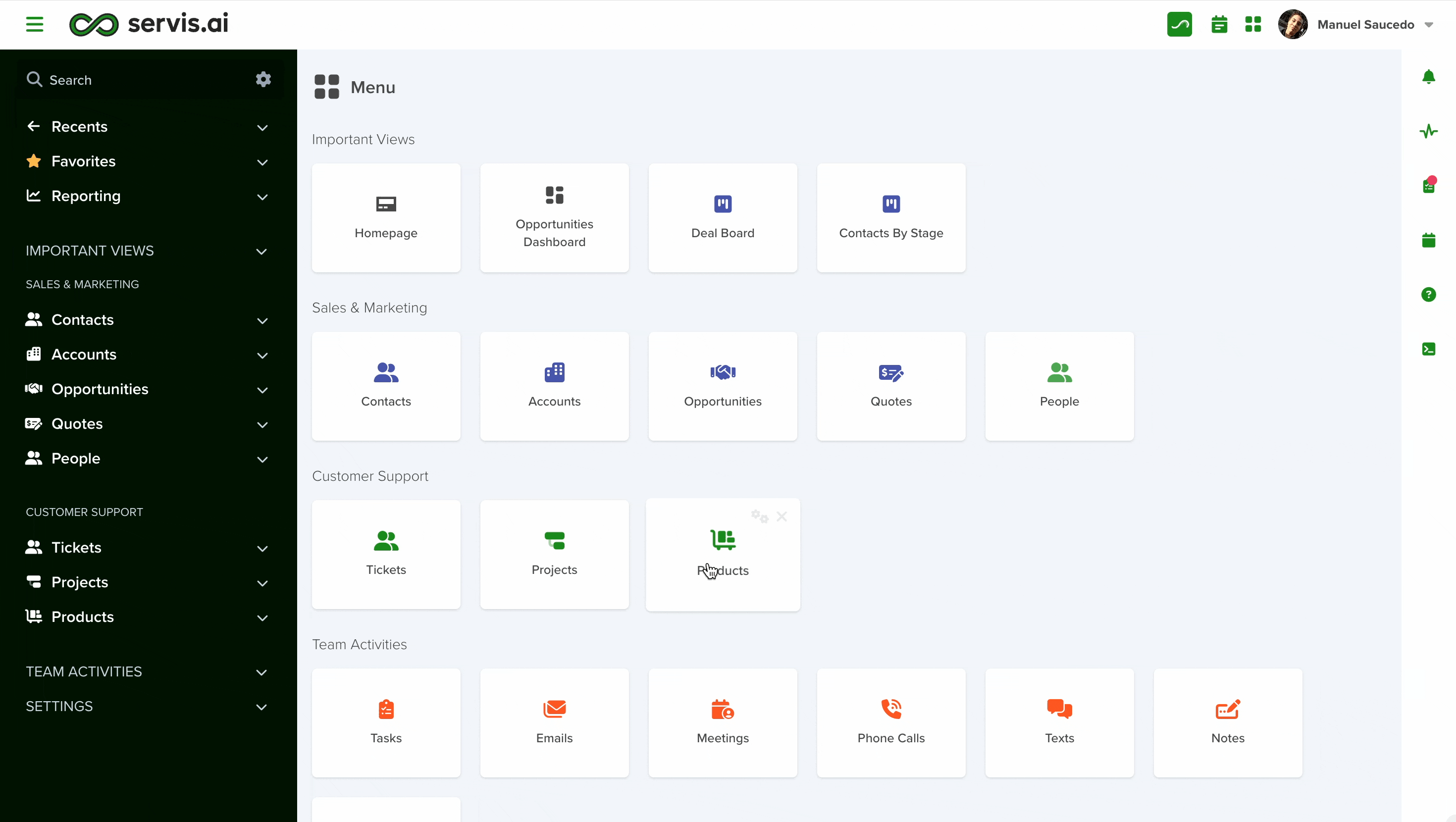Monitoring email Engagement is essential for evaluating and enhancing individual and campaign performance. Key metrics to consider include:
- Open Rates: Gauge the effectiveness of your subject lines.
- Clicks: Assess content engagement.
- Conversion Rates: Determine the success of your calls-to-action.
Understanding recipient behavior can further improve outcomes:
- Personalization: Tailor content to individual preferences to boost relevance.
- Timing Optimization: Send emails when recipients are most likely to engage.
Regular analysis of these Metrics enables businesses to improve deliverability and optimize marketing strategies.
Email Metrics
Regularly analyzing Email Metrics is crucial for refining your marketing strategies. Key actions include:
- Assessing Campaign Success: Metrics like open rates and bounce rates provide insights into your email performance.
- Identifying Improvement Areas: By examining these metrics, you can identify specific aspects of your campaigns that require enhancement.
- Making Informed Decisions: Data-driven insights enable you to optimize content, design, and sending practices, leading to increased engagement and better overall performance.
- By focusing on these areas, you can enhance your email marketing effectiveness and achieve better results.
To navigate to Email Metrics, go to Team Activities > Emails > Email Metrics:
Enhance your email performance analysis with customizable Dashlets and Widgets. Read this article to know more.
The following columns will display data only if your servis.ai instance uses the SendGrid integration.
- Created: Displays the date and time each email was generated.
- Email: Shows the record ID, consistent with the ‘All Emails’ view.
- Type: Indicates if the email was sent via an integration like SendGrid, and its status (delivered or opened).
- All the Types except for Opened and Clicked
- SendGrid Message ID: Shows the text of the message within the email (only available if the SendGrid Integration was previously enabled)
- Email Campaign: Displays the campaign from where the email originated (if any) if the email doesn’t belong to a campaign this column will be blank.
The following columns are native to servis.ai and display data without requiring any external integration.
- Type: Only Opened and Clicked, to know exactly how these works, dive into the dedicated article.
You can reorder the columns to suit your preferences, allowing for a tailored view of your email metrics.
Email Engagement
Tracking Email Engagement is key to understanding how recipients interact with your messages.
Your business can evaluate the reception of their individual emails and email campaigns to pinpoint areas for improvement.
A data-driven approach allows for:
- Tailoring content to audience preferences.
- Optimizing send times for better reach.
- Enhancing overall campaign performance.
Additionally, monitoring engagement helps maintain a clean and active email list by identifying inactive subscribers and potential deliverability issues.
Go to Team Activities > Emails > Email Engagement
By default, the view is organized based on Calculated Fields, as indicated by the blue pills above. These tabs include a count of all the emails the indicators are pulling the information from displayed as columns:
The following columns will display data only if your servis.ai instance uses the SendGrid integration.
- Delivered: Indicates whether the email was successfully sent to the recipient’s inbox
- Unsubscribed: Indicates if the recipient opted out of the mailing list after receiving the email.
- Bounced: Shows if the email couldn’t be delivered. A “Yes” may point to issues like an invalid email address.
- Dropped: Indicates that the email was not sent due to problems such as invalid addresses or previous bounces.
- Flagged as Spam: Denotes whether the recipient marked the email as spam, which can impact sender reputation and future deliverability.
Additionally, it displays:
- Source Record: Name of the contact who received the email.
- Template: Email template used; if none, this field remains empty.
The following columns are native to servis.ai and display data without requiring any external integration.
- Opened: Shows if the recipient opened the email, reflecting initial interest.
- Clicked: Denotes whether the recipient clicked on any links within the email, indicating engagement with the content.
- To Know more about Opens & Clicks, dive into is dedicated article.