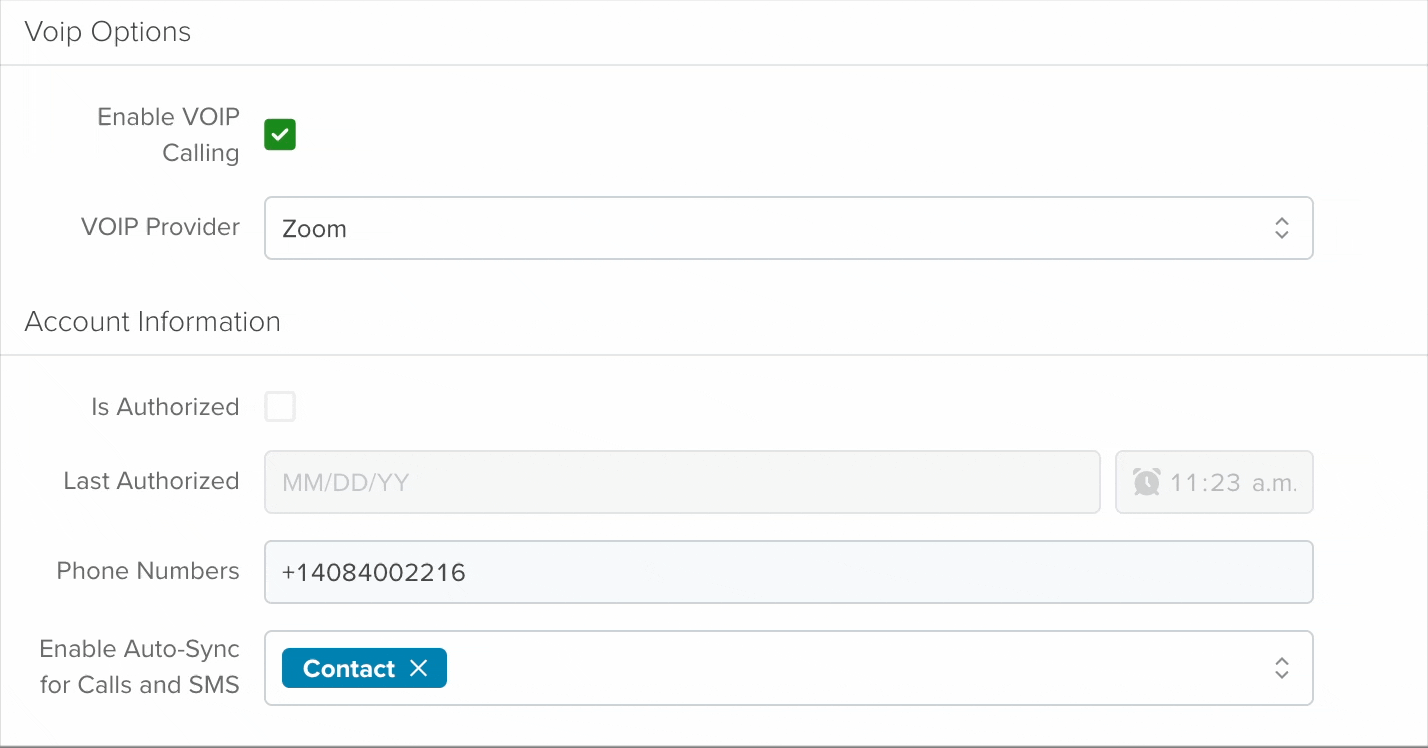Seamlessly integrate Zoom Phone capabilities within servis.ai. The following features are supported by the integration.
- Click to Dial – Click on phone number field across any app in servis.ai to automatically place call via Zoom Phone.
- Call Log with Recording – Automatically create call log records which show up on activity timeline of the contact along with call recording.
User Permission: Only a servis.ai admin user can connect with Zoom Phone for servis.ai app.
Version Qualifier: servis.ai account with a verified Pro Version
Prerequisites
- Paid Zoom Account.
- A verified Pro Version servis.ai account.
- Zoom admin user.
- Installed Zoom app in your machine.
Installation and Configuration
Installing from Zoom Marketplace
- Login to your Zoom account from the Zoom Website. Then navigate to the App Marketplace.
- Search for servis.ai and click on the app or click here.
- Click Install, confirm the app permissions and choose Authorize.
- You will see a success page, and the app will be available for your Zoom account. The Zoom Phone for servis.ai app will appear under the Manage > Installed Apps section of the Zoom App Marketplace.
Configuration from servis.ai
- Login into servis.ai.
- Navigate to Settings > Integrations > VoIP
- Select the Enable VoIP Calling checkbox.
- Select Zoom as your VOIP Provider from the dropdown.
- Enable Auto-Sync for Calls and SMS on the apps you would like to sync. E.g. Contacts app
- Click on Authorize Zoom. Next, you will be taken to a popup, where you’ll need to log in to your Zoom account.
- After successfully logging into your Zoom account you will be required to allow permissions for the integration. Confirm the app permissions and click on Allow:
If the popup doesn’t appear, make sure that pop-ups are enabled in your browser for the freeagent.network domain.
You can refer to this article from Google Chrome that explains how to allow or block pop-ups for specific sites.
- Click Save to keep all your changes.
Now that you’ve enabled this VoIP integration, you will be able to make Zoom Phone Calls inside servis.ai.